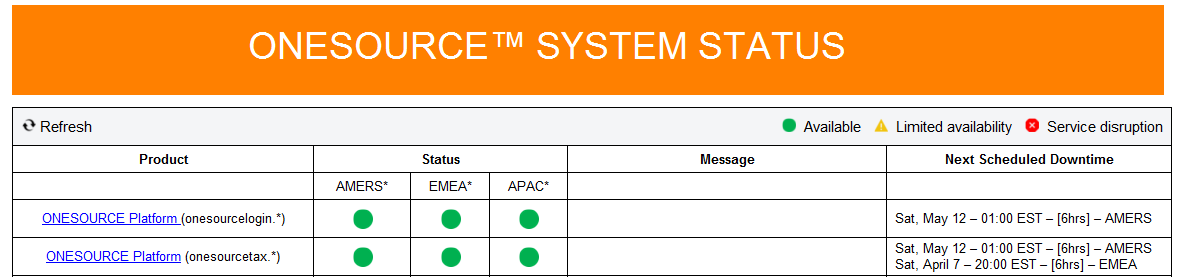ONESOURCE
Workpapers Help
System Status Page
In the Utilities group of the Add-in ribbon, the System Status Page displays a list of ONESOURCE applications and statuses.
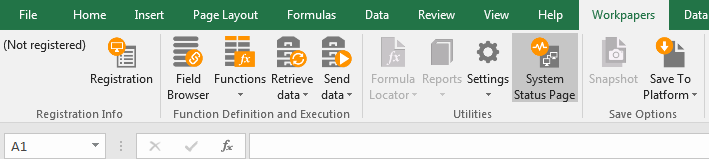
The page displays the statuses by region, as well as messages and scheduled downtime notifications. Use this page for the following:
- Working around scheduled system maintenance.
- Checking the availability of a ONESOURCE application.